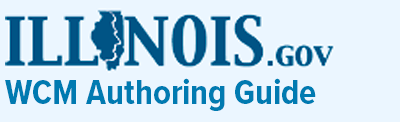Global Alerts
Description
Global Alerts is a component that shows up on all pages, if configured. It appears directly below the Global Header to display multi-site announcements.
Authoring
The Global Alerts is authored as an experience fragment so it can be used across all pages.
To edit this component, special author access is required. If you are a system administrator, click on the experience fragment icon on the AEM author home page, locate the Global Alerts fragment you wish to edit, and add as many alerts as needed. Once the experience fragment is published, changes are automatically reflected on all pages that contain it.
Please reach out to the DoIT team if you would like to suggest any announcements to be made through the Global Alerts.