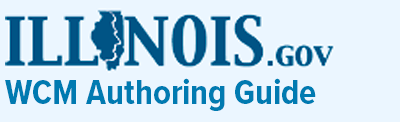FAQ
Description
The FAQ Fragment Template is used for storing data pertaining to a frequently asked question. Data can then be outputed to the FAQ component to show users a list of FAQs.
Authoring
1. Access the following path within Assets to begin creating an FAQ content fragment: /content/dam/soi/en/web/global/content-fragments/faq/[your state agency]
2. Click on "Create" in the top banner and select "Content Fragment" in the dropdown list.
3. Select the "FAQ" content fragment type and click on "Next" to fill out the properties.
4. Fill out the content fragment properties such as the title, description and any associated tags. The only required field is the title and must be filled in before you click on "Create". Once you select "Create", you can either select "Open" to continue filling out information for your content fragment or select "Done" to return to Assets.
5. Once you have selected to create a new content fragment using the FAQ Content Fragment Template, you will be able to enter the following information:
- Order - Enter a number for the priority of the question. The smaller the number, the higher up it will show up on the list.
- Intent Name - Enter an intent name for the FAQ.
- Question - Enter the question.
- Answer - Enter the answer.
- Chatbot Answer - Enter the chatbot version answer.
- Text MSG Answer - Enter the text message version answer.
- Telephone Answer - Enter the telephone version answer.
- Is Active - Check/Uncheck if the question is still active. If active, it will show up on the FAQ component and vice versa.
- State Audience - Tag the FAQ with the relevant content driven tags by navigating to /State of Illinois/Content Category.
- Agency Audience - Tag the FAQ with the relevant audience tags by navigating to /State of Illinois/ILGAudience.
- Category - Tag the FAQ with the appropriate category tags. If you are looking for global FAQ tags, navigate to /State of Illinois/FAQ, which is a tag folders storing tags that are relevant to multiple agencies. If you are looking for your agency's specific FAQ tags, navigate to /State of Illinois/ILGAgency/[Your agency's acronym]/FAQ. Note that this tag field will be used to drive the FAQ component.
- Subcategory - Tag the FAQ with the appropriate subcategory tags. If you are looking for global FAQ tags, navigate to /State of Illinois/FAQ, which is a tag folders storing tags that are relevant to multiple agencies. If you are looking for your agency's specific FAQ tags, navigate to /State of Illinois/ILGAgency/[Your agency's acronym]/FAQ. Note that this tag field will be used to drive the FAQ component.
6. Save the content fragment once the fields are filled in by selecting "Save" in the top right corner.
7. Before adding your content fragment to a page, the final step is to publish the asset. If the content fragment is not published, it will not display on the page. In order to publish, select the thumbnail and select either "Quick Publish" or "Manage Publication".
8. Once you've published your content fragment, you can display it on your site by authoring the FAQ component.